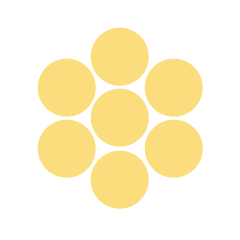Informational Writing: Lesson 5 of 5
Informational Writing: Lesson 5 of 5
Grade Levels
Course, Subject
Objectives
In this lesson, students will use technology to create three (3) different informational products about Pennsylvania.
The students will:
* evaluate research for appropriate use in an informational product.
*apply/present facts and information in a multi media product for a specific audience.
* create an informational product about a place in Pennsylvania.
-Brochure
-Television Commercial
-Animation
Lesson Essential Question(s)
Why do we read brochures?
How can writers share information?
How do I produce a finished informational product?
Duration
90 to 180 minutes/2 to 4 class periods
Materials
Documents (ALL are included within the lesson plan):
- Project Timeline
- PA 3 Project Description
- Presenting PA Story Board
- Presenting PA Video Segment
- Informational Writing Assessment Rubric
- Travel Brochure Rubric
- PowerPoint/Photo Story Rubric
- Commercial Rubric
Computers
Microsoft Movie Maker
Microsoft Photo Story
Microsoft PowerPoint
Video Camera
Suggested Instructional Strategies
W: Students will incorporate informational writing into social studies by creating a promotional piece about a location in Pennsylvania.
H: Students will view and discuss various media that include informational writing (commercial, brochure, etc.).
E: Students will summarize researched information about a location in Pennsylvania to capture the interest of a specific audience.
R: Students will work in groups or as individuals continuously discussing ideas, writing and peer editing, and presenting a final piece of media.
E: Teacher will observe the interactions between group members using the formative assessment checklist “Assessment Rubric for Informational Writing” from Read, Write, Think. Students will self-evaluate throughout the project by reviewing work for accuracy and progress.
T: Students can build on their knowledge of informational writing and technology by choosing one of three (3) projects to complete. The Intermediate and Advanced projects extend the lesson beyond the required assessment. Writing intervention strategies have been used through out lessons one through four while lesson five brings a finished writing product to life. Lesson five involves differentiating instruction by product. The project has three tiers of difficulty with basic being an informational brochure. At the basic tier, instruction can be differentiated further by using a template for brochures provided by Read, Write, Think (see Materials and Resources section) requiring only minimal word processing skills. Increasing difficulty at the basic level may be done by using Micro Soft Publisher, asking students to create and design the template.
O: This lesson provides for large-group instruction, cooperative learning, and peer evaluation. Students are allowed to show creativity by taking researched informational writing and incorporating it into a media for a specific audience.
Instructional Procedures
Engage: Navigate to the website “Visit PA” http://www.visitpa.com
Ask students, “What is this site about? How do you know it is about Pennsylvania?” Point out the map, the PA keystone sign, etc. Ask students, “What makes this site interesting?” Show the attention to detail such as: skiers, fish jumping, etc. Ask Students, “Is this an informational website? How do you know?”
Explain to students that they will be creating an informational product about a place in Pennsylvania. They will be using the research from the previous lesson plans to populate the informational writing part of the project. Students can work independently or in groups and will have a choice of three (3) projects to complete. The projects are tiered according to difficulty (Beginning, Intermediate, Advanced). It will be at the discretion of the teacher whether to give a choice or limit the projects. You can use the “3 Project Description: Presenting Pennsylvania” and “Presenting Pennsylvania Timeline” as project resources.
TIMELINE: C:\Documents and Settings\Administrator\Desktop\SAS Lesson Plan\PA Timeline.doc
3 PROJECT DESCRIPTION: C:\Documents and Settings\Administrator\Desktop\SAS Lesson Plan\PA 3 project description.doc
Extension: If you are giving students the option to choose between the three (3) projects, you may use the "Engage" from the "Advanced" section of this lesson plan.
Beginning: Create an informational Brochure
Show students various types and layout of travel brochures. There are a number of examples that can be downloaded or mailed at http://www.travelinformation.com/.
Provide each student with a copy of “Writing Brochures: An Assignment for Strategic Writing”. https://www.readwritethink.org/files/resources/lesson_images/lesson1002/assignment.pdf Explain to students that they will be creating a brochure about their Pennsylvania location. Ask students to Choose four or five aspects that someone may want to know about their location. This information should come from the informational writing in the previous lesson.
Give each student the “Brochure Planning Sheet” to complete as individuals or a group. http://thinkfinity.org or https://www.readwritethink.org/files/resources/lesson_images/lesson856/planning.pdf
Students can create the brochure on the user-friendly brochure template at Thinkfinity (Read, Write, Think Printing Press) https://www.readwritethink.org/classroom-resources/student-interactives/readwritethink-printing-press-30036.html
Intermediate: Create a PowerPoint or Photo Story
Give students a copy of the "Presenting Pennsylvania Story Board". Students should complete the story board using at least five (5) informational facts taken directly from the informational essay(s) completed in the previous lessons.
STORYBOARD: C:\Documents and Settings\Administrator\Desktop\SAS Lesson Plan\PA Storyboard.doc
Explain the process of completing a PowerPoint/Photo Story. There are tutorials in the "Related Materials & Resources" section of this lesson plan.
Give students a copy of the "PA PowerPoint/Photo Story Rubric" found in the "Formative Assessment" section of this lesson plan. Explain the requirements and grading of the project.
Advanced: Create a television commercial
Engage: Show commercial clips from the site http://creativity-online.com/adcritic. Ask students "What is the commercial about?", "Is the commercial trying to sell you something or give you information?", "What makes the commercial interesting/boring?"
Give students a copy of the "Presenting Pennsylvania Story Board". Students should complete the story board and script using at least five (5) informational facts taken directly from the informational essay(s) completed in the previous lessons.
STORYBOARD: C:\Documents and Settings\Administrator\Desktop\SAS Lesson Plan\PA Storyboard.doc
Explain the process of creating a commercial using Micro Soft Movie Maker (or similar software). There are tutorials in the "Related Materials & Resources" section of this lesson plan.
Give students a copy of the "Presenting Pennsylvania Video Segment" worksheet to complete BEFORE filming.
PRESENTING PA VIDEO SEGMENT:
C:\Documents and Settings\Administrator\Desktop\SAS Lesson Plan\PA Video Segment.doc
Give students a copy of the "PA Commercial Rubric" found in the "Formative Assessment" section of this lesson plan. Explain the requirements and grading of the project.
EXTENSION:
This lesson plan may extended to persuasive writing.
Formative Assessment
* Continuous formative assessments can be completed through teacher observation during small-group work. You may use the resource from Thinkfinity's partner, Read, Write, Think at: https://www.readwritethink.org/files/resources/lesson_images/lesson856/rubric.pdf
* Check that work is completed according to a timeline given to students.
* Rubric(s)
Beginning:
Travel Brochure Rubric: You may download the rubric from Thinkfinity's partner, Read, Write, Think at: https://www.readwritethink.org/files/resources/lesson_images/lesson961/Rubric.pdf
Intermediate:
Photo Story/PowerPoint Rubric: Rubric created using the free website: http://rubistar.4teachers.org/
C:\Documents and Settings\Administrator\Desktop\SAS Lesson Plan\PA photostory powerpoint rubric.xls
Advanced:
Commercial Rubric: Rubric created using the free website: http://rubistar.4teachers.org/
C:\Documents and Settings\Administrator\Desktop\SAS Lesson Plan\PA commercial rubric.xls
Related Materials & Resources
https://www.readwritethink.org/files/resources/lesson_images/lesson1002/assignment.pdf "Writing Brochures." Read, Write, Think, an affiliate of Thinkfinity.org. Web. 10 Mar. 2010.
https://www.readwritethink.org/files/resources/lesson_images/lesson961/Rubric.pdf "Travel Brochure Rubric." Read, Write, Think, an affiliate of Thinkfinity.org. Web. 10 Mar. 2010.
https://www.readwritethink.org/files/resources/lesson_images/lesson856/rubric.pdf "Assessment Rubric for Informational Writing." Read, Write, Think, an affiliate of Thinkfinity.org. Web. 10 Mar. 2010.
https://www.readwritethink.org/files/resources/lesson_images/lesson856/planning.pdf "Brochure Planning." Read, Write, Think, an affiliate of Thinkfinity.org. Web. 10 Mar. 2010.
https://www.readwritethink.org/classroom-resources/student-interactives/readwritethink-printing-press-30036.html "Printing Press." Read, Write, Think, an affiliate of Thinkfinity.org. Web. 17 Mar. 2010.
http://www.econedlink.org/lessons/docs_lessons/634_television_advertisement_log2.pdf "Television Advertisement Log." EconEdLink. Web. 17 Mar. 2010.
http://www.actden.com/pp2007/index.htm "PowerPoint in the Classroom." Act 360 Media Ltd. Web. 17 Mar. 2010.