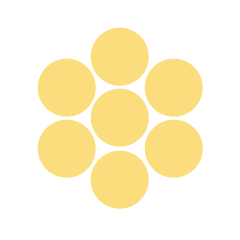Chip Abacus

Chip Abacus
Grade Levels
Course, Subject
Mathematics
Related Academic Standards
Virtual Manipulative
Description
The strength of the Chip Abacus is its reinforcement of the ideas of exchange or borrowing in place-values.
The default base is 10, and in that mode each chip (blue) in the left column represents 100, each green chip in the middle column represents 10, and the yellow chips in the right column each represents 1. When the base is changed to 5 or 2, green chips represent the number in one base, and blue chips in the left column represent the square of the base (25 or 4).
For beginning students, coin analogies can be helpful, where 10 pennies can be exchanged for one dime, and ten dimes for a dollar. For base 5, five pennies have the same value as a nickel, and five nickels have the value equivalence of a quarter.
With the Chip Abacus, the exchange is made by clicking on one of the arrows between columns, so in base 10, when there are ten or more chips in a column, when the left arrow is clicked, ten chips go away (disappear) and a single chip appears in the column at the left, illustrating that you can trade ten pennies for a dime or ten dimes for a dollar. And the reverse exchange can be done whenever there is a blue or green chip; clicking a right-pointing arrow removes one chip and ten (or, respectively, five or two) chips appear in the column to the right.
After the idea of exchanging makes sense, Chip Abacus can be used to drill simple addition and subtraction problems. Putting in enough chips to represent each addend, any "fair trade up" or "carrying" is automatic, and the students should be able to simply read the sum. For subtraction, one Shift-clicks to remove chips, counting the number subtracted, and make a "fair trade down" or "borrow" as needed to be able to remove the appropriate number in each column (place).
The default base is 10, and in that mode each chip (blue) in the left column represents 100, each green chip in the middle column represents 10, and the yellow chips in the right column each represents 1. When the base is changed to 5 or 2, green chips represent the number in one base, and blue chips in the left column represent the square of the base (25 or 4).
For beginning students, coin analogies can be helpful, where 10 pennies can be exchanged for one dime, and ten dimes for a dollar. For base 5, five pennies have the same value as a nickel, and five nickels have the value equivalence of a quarter.
With the Chip Abacus, the exchange is made by clicking on one of the arrows between columns, so in base 10, when there are ten or more chips in a column, when the left arrow is clicked, ten chips go away (disappear) and a single chip appears in the column at the left, illustrating that you can trade ten pennies for a dime or ten dimes for a dollar. And the reverse exchange can be done whenever there is a blue or green chip; clicking a right-pointing arrow removes one chip and ten (or, respectively, five or two) chips appear in the column to the right.
After the idea of exchanging makes sense, Chip Abacus can be used to drill simple addition and subtraction problems. Putting in enough chips to represent each addend, any "fair trade up" or "carrying" is automatic, and the students should be able to simply read the sum. For subtraction, one Shift-clicks to remove chips, counting the number subtracted, and make a "fair trade down" or "borrow" as needed to be able to remove the appropriate number in each column (place).
This resource requires the use of Adobe Flash. Please make sure you have this feature enabled in your browser. If you need assistance enabling it, please contact the SAS Help Desk (1-877-973-3727).
Content Collections
Content Provider
The National Library of Virtual Manipulatives is a three-year NSF supported project to develop a library of uniquely interactive, web-based virtual manipulatives or concept tutorials, mostly in the form of Java applets, for mathematics instruction (K-8 emphasis). The project includes dissemination and extensive internal and external evaluation. For more information, please visit http://nlvm.usu.edu/en/nav/vlibrary.html.
Credits
Principal Investigators
Larry Cannon
Jim Dorward
Bob Heal
Leo Edwards
Java Applet Programming
Ethy Cannon
Joel Duffin
David Stowell
Zeke Susman
Richard Wellman
Jennifer Youngberg
Web Site Programming
Joel Duffin
Larry Cannon
Jim Dorward
Bob Heal
Leo Edwards
Java Applet Programming
Ethy Cannon
Joel Duffin
David Stowell
Zeke Susman
Richard Wellman
Jennifer Youngberg
Web Site Programming
Joel Duffin