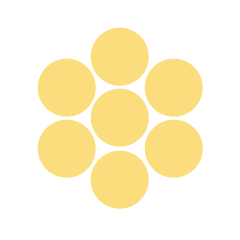Grade 04 Mathematics - EC: M04.D-M.3.1.1
Grade 04 Mathematics - EC: M04.D-M.3.1.1
Continuum of Activities
The list below represents a continuum of activities: resources categorized by Standard/Eligible Content that teachers may use to move students toward proficiency. Using LEA curriculum and available materials and resources, teachers can customize the activity statements/questions for classroom use.
This continuum of activities offers:
- Instructional activities designed to be integrated into planned lessons
- Questions/activities that grow in complexity
- Opportunities for differentiation for each student’s level of performance
Related Academic Standards / Eligible Content
Activities
- Name the tool used to measure angles.
- Identify the measure of the following angle.
- What is the measure of the given angle?
- Draw an angle that is 145°
- List the steps on how to draw an angle that is 50°, and then draw the angle.
- What is the measure of the angle, and explain how you found it.
Answer Key/Rubric
- Protractor
- The angle is 40°
- The measure of the angle is 75° (the students can be off
degrees)
- Angles drawn should be within plus or minus 2 degrees of 145.
- The steps for drawing a 50° angle might include, but are not limited to:
- Draw a ray for the bottom of the angle
- Line up a protractor with the ray the you have drawn
- Find the 50° marker on the protractor
- Draw another ray starting from the endpoint on the first ray that you drew and have it go through the 50° mark on the protractor
- The measure of the angle is 115°.
Acceptable explanations may include, but are not limited to:
- Line up a protractor on the angle (make sure the vertex and bottom ray are lined up properly)
- Look to see what type of angle you are measuring (acute, right, obtuse)
- Once you determine what type of angle it is you can see what set of numbers to use on the protractor.
- Find the value where the ray of the angle crosses the protractor.